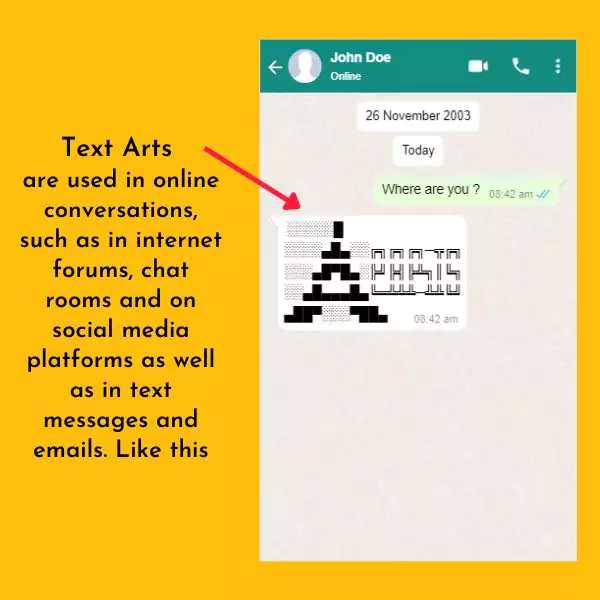Sorry ASCII art Copy And Paste

Here you get a large collection of sorry text and sorry ascii, around 100+ sorry art at single location with its true meaning. It includes sorry symbol text art, sorry emoji text art, cute sorry text art and many more.
We created this sorry keyboard art website because we needed a easy way to create and copy cool sorry text art with meaning. To make navigation easy you can utilize this sidebar. The side bar gives you a quick access to 100+ different categories and saves your time. So, what are you waiting for? Go ahead and sorry art copy paste now!
What is mean by sorry text art ?
Sorry text art is a way of expressing remorse or apology using text characters. It can be created using different characters and symbols, such as letters, numbers, and punctuation marks, to create an image or message that conveys the sentiment of "sorry." Sorry text art can be used in a variety of contexts, such as personal messaging or social media, to express remorse or apologize for something. It can also be used in a more lighthearted way, such as in a funny meme or a playful message.
What is mean by sorry ascii art ?
Sorry ASCII art is a form of text art that uses characters from the ASCII character set to create an image or message that conveys the sentiment of "sorry." ASCII art typically uses a combination of letters, numbers, and punctuation marks to create a picture or message. ASCII art is created by arranging characters in a grid, with each character representing a specific pixel or dot. Sorry ASCII art can be used in a variety of contexts, such as personal messaging or social media, to express remorse or apologize for something. It can also be used in a more lighthearted way, such as in a funny meme or a playful message.
Types of sorry text art
There are various types of sorry text art, some examples include:
1. Text-based art which uses letters, numbers, and symbols to create a message or image.
2. Emoji-based art which uses emoticons or emojis to create an image or message.
3. ASCII art which uses the ASCII character set to create a picture or message.
4. Typographic art, which uses different font styles and sizes to create an image or message.
5. Emoticon-based art, which uses emoticons to create an image or message.
6. Graphic-based art, which uses text characters to create a picture or image.
7. Symbol-based art, which uses symbols or special characters to create an image or message.
8. Handwritten art, which uses handwriting font to create an image or message.
Where you can use these sorry text art ?
Sorry text art can be used in a variety of contexts, some examples include:
1. Personal messaging: You can use sorry text art to express remorse or apologize for something in personal messaging platforms such as WhatsApp, Facebook, etc.
2. Social media: You can use sorry text art in social media platforms such as Instagram, Twitter, Facebook, etc to express remorse or apologize for something.
3. Email: You can use sorry text art in an email to express remorse or apologize for something.
4. Blogs or websites: Sorry text art can be used in blogs or websites to add a visual element to an apology or remorseful message.
5. Online forums: You can use sorry text art in online forums to express remorse or apologize for something.
6. Digital cards: you can use sorry text art to create digital cards or e-cards to express remorse or apologize for something.
7. Personal projects: You can use sorry text art in personal projects such as creating a scrapbook or a personal diary.
8. In person: you can use sorry text art in person by writing it on a note or a card.
How to make sorry text art by using text art generator ?
There are a number of ways to make sorry text art using a text art generator. Here are a few steps you can follow:
1. Find a text art generator: There are a number of text art generators available online. You can choose one that suits your needs.
2. Select the type of text art you want to create: Most text art generators allow you to choose from different types of text art, such as ASCII art, emojis, and symbols.
3. Input your text: Once you have selected the type of text art you want to create, input the text you want to use for your sorry text art.
4. Customize the text art: Most text art generators allow you to customize your text art by adjusting the font, size, and color of the text. You can also add additional elements such as emoticons or symbols to your text art.
5. Preview and save: Once you are satisfied with your text art, you can preview it and then save it. Some text art generators will allow you to save it in different file formats such as jpg or png.
6. Use it: you can use the text art in various contexts, like social media, messaging, email, blogs, websites, digital cards, personal projects, in person, etc.
How to copy and paste sorry text art on www.textartcopy.com?
To copy and paste text art from our website, simply click on special text that you like, It will be copied to your clipboard. Now you can paste that cool text anywhwere like social media, messaging, gameing, nicknames, presentations and many more.
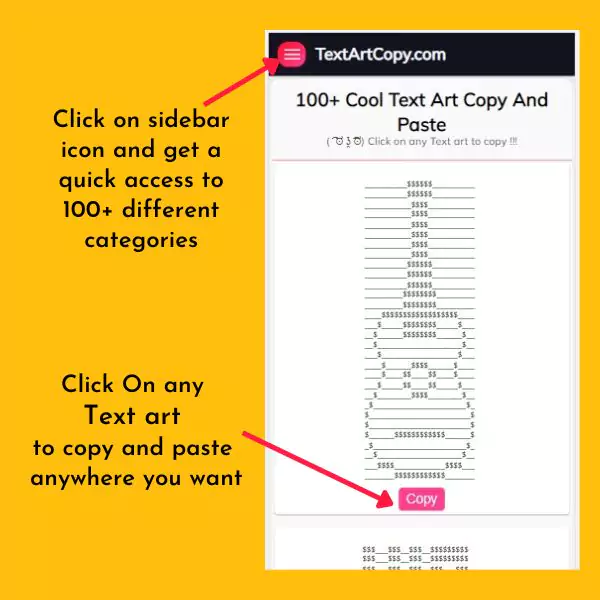
This is how you can send copied ascii art to your loved ones while chating or messaging.